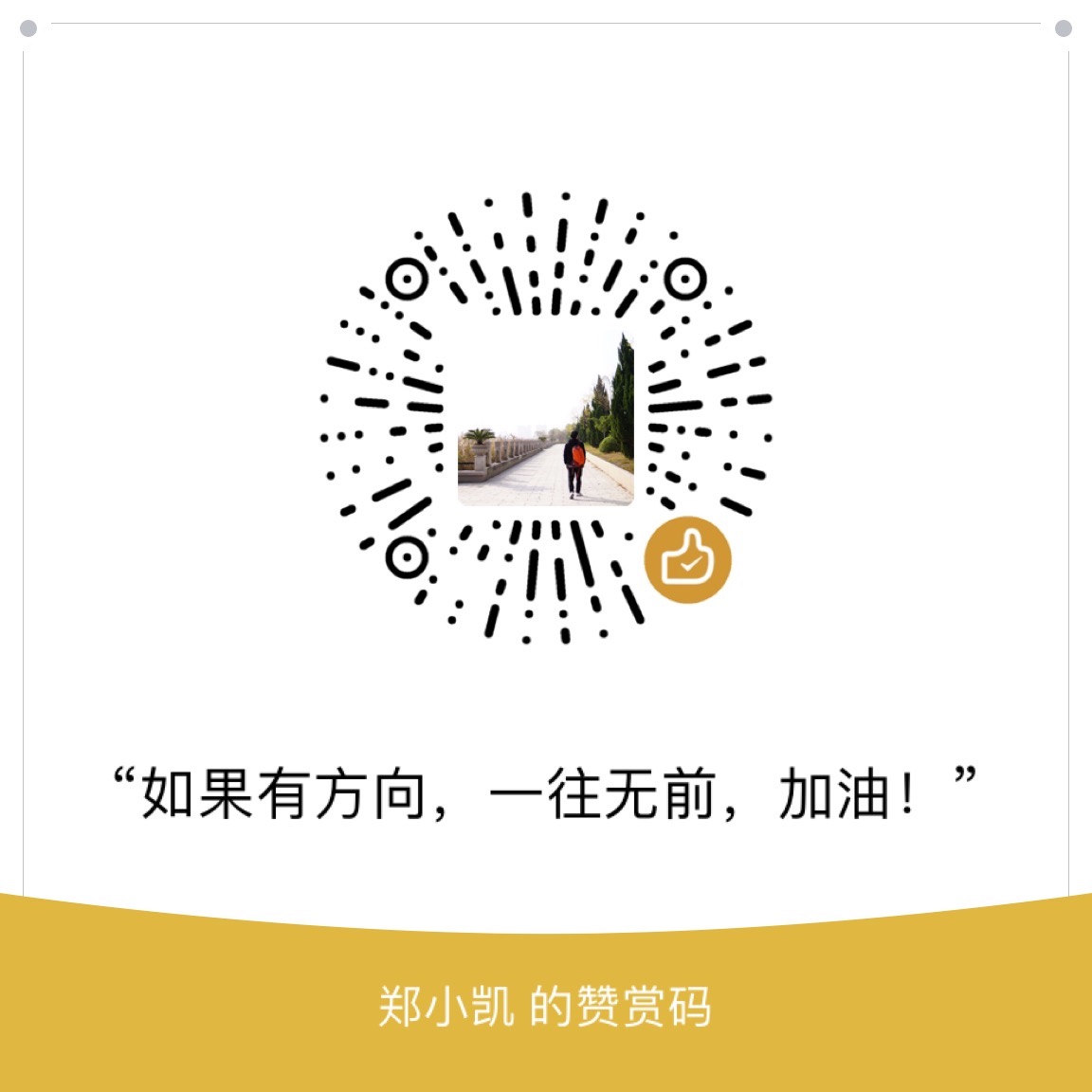背景
在表单设置中,一般会有一个重置按钮。可以通过以下两种方式实现,不过在使用上还是一定的区别。
通过type="reset"实现
实现代码:
1 | <form id="searchForm" name="searchForm" action="/firewall/search" method="post" role="form"> |
注意:通过此方式仅能恢复到表单默认初始状态。若某个表单内容初始状态并非空值,那么重置后也不是空值。
通过onclick实现
实现代码:
1 | <form id="searchForm" name="searchForm" action="/firewall/search" method="post" role="form"> |
通过该方式重置,可以对参数进行更多的配置,而非仅仅还原为初始状态。
如果同时配置reset和onclick呢?
通过设置type="reset"即可实现,如果设置了reset的type类型后,又设置了onclick。如:
1 | <form id="searchForm" name="searchForm" action="/firewall/search" method="post" role="form"> |
那么会先执行onclick的内容,然后再进行reset,所以其实相当于仅仅进行了reset。
特殊场景
一般当一些搜索表单提交,提交后,后台会将表单参数返回保留在表单中,便于修改。
这样在提交后自动刷新的页面的初始表单参数并非全为空值。那么就建议通过使用onclick的方式进行重置。使用reset来设置的话,就会回到上次提交参数。
拓展
reset type介绍:http://www.w3school.com.cn/tags/att_button_type.asp