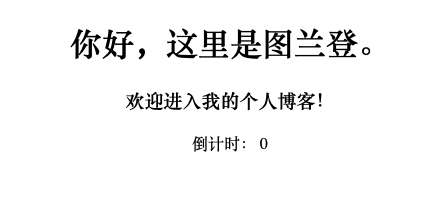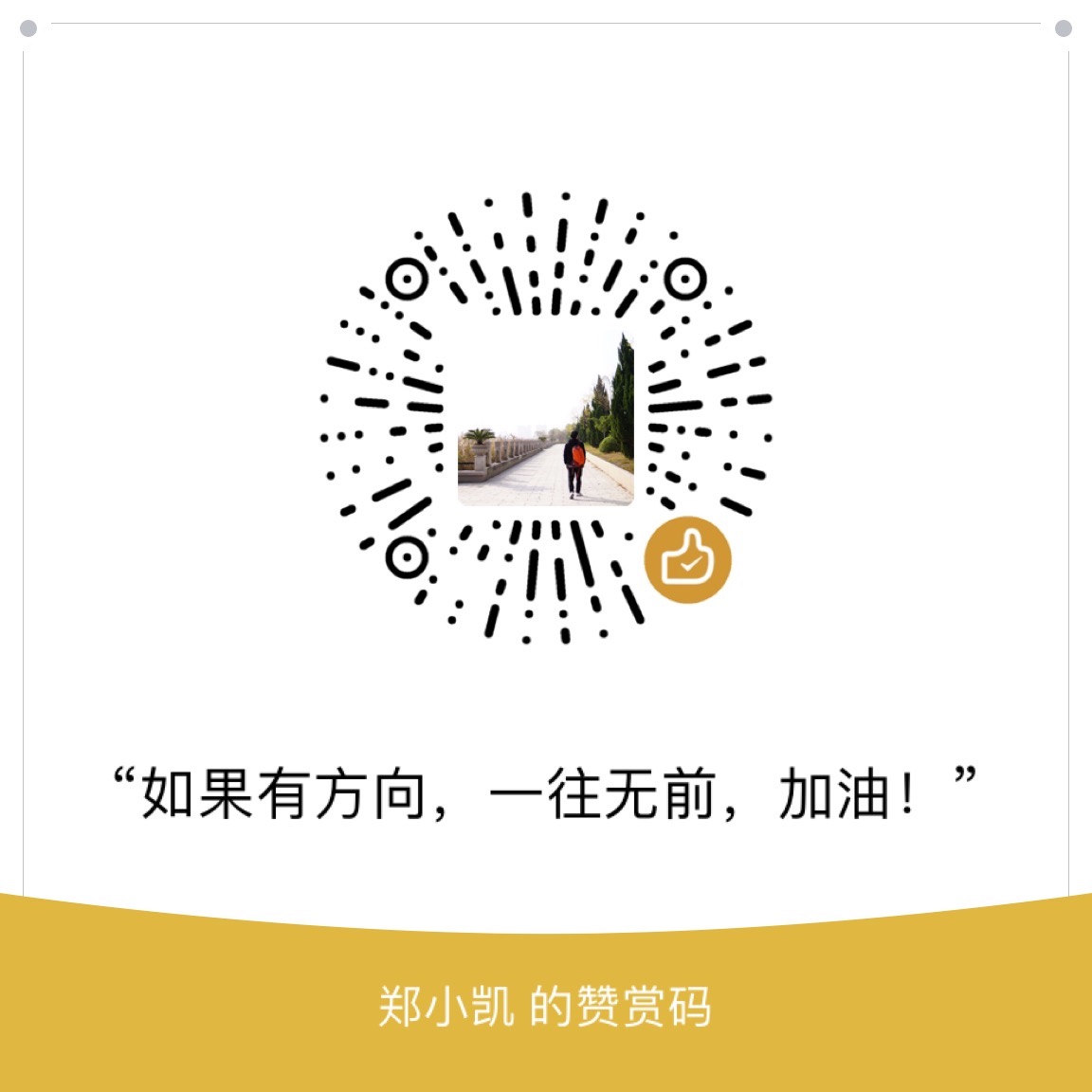背景
之前想自己从头搭建一个个人博客,后来各种原因直接用了hexo并托管在coding上,效果也不错。于是打算在个人服务器上直接建一个倒计时跳转页面,转到hexo, 也不浪费自己买的域名,哈哈哈。本来想直接跳转,感觉还是有一个倒计时提醒比较好一点。
思路
首先先写一个
html5的简单的文字页面就好,留出一个div放倒计时的数字就好了。然后
JavaScript中可以用setInterval来实现按周期调用函数功能,也就是倒计时,每过一秒,数字减1。setInterval()方法是按照指定的周期(毫秒)来调用函数或计算表达式。1
2// 每三秒(3000 毫秒)弹出 "Hello" :
setInterval(function(){ alert("Hello"); }, 3000);http://www.runoob.com/jsref/met-win-setinterval.html
页面跳转就比较简单了
location.href=就可以实现跳转了。最后整个函数需要在页面加载完成之后进行,也就是放在
window.onload里。window.onload事件会在页面或者图像加载完成后立刻发生,通常用于<body>元素。1
2
3
4// html中
<body onload="SomeJavaScriptCode">
// js中
window.onload=function(){SomeJavaScriptCode};http://www.runoob.com/jsref/event-onload.html
实现
根据上面的思路,实现就比较简单了,在页面部分显示倒计时数字的div设置了id="time",在onload事件中,每隔1000毫秒调用一次函数使倒计时数字减1,当倒计时结束时跳转页面。
1 |
|
最终效果可以见链接:https://www.torandom.com