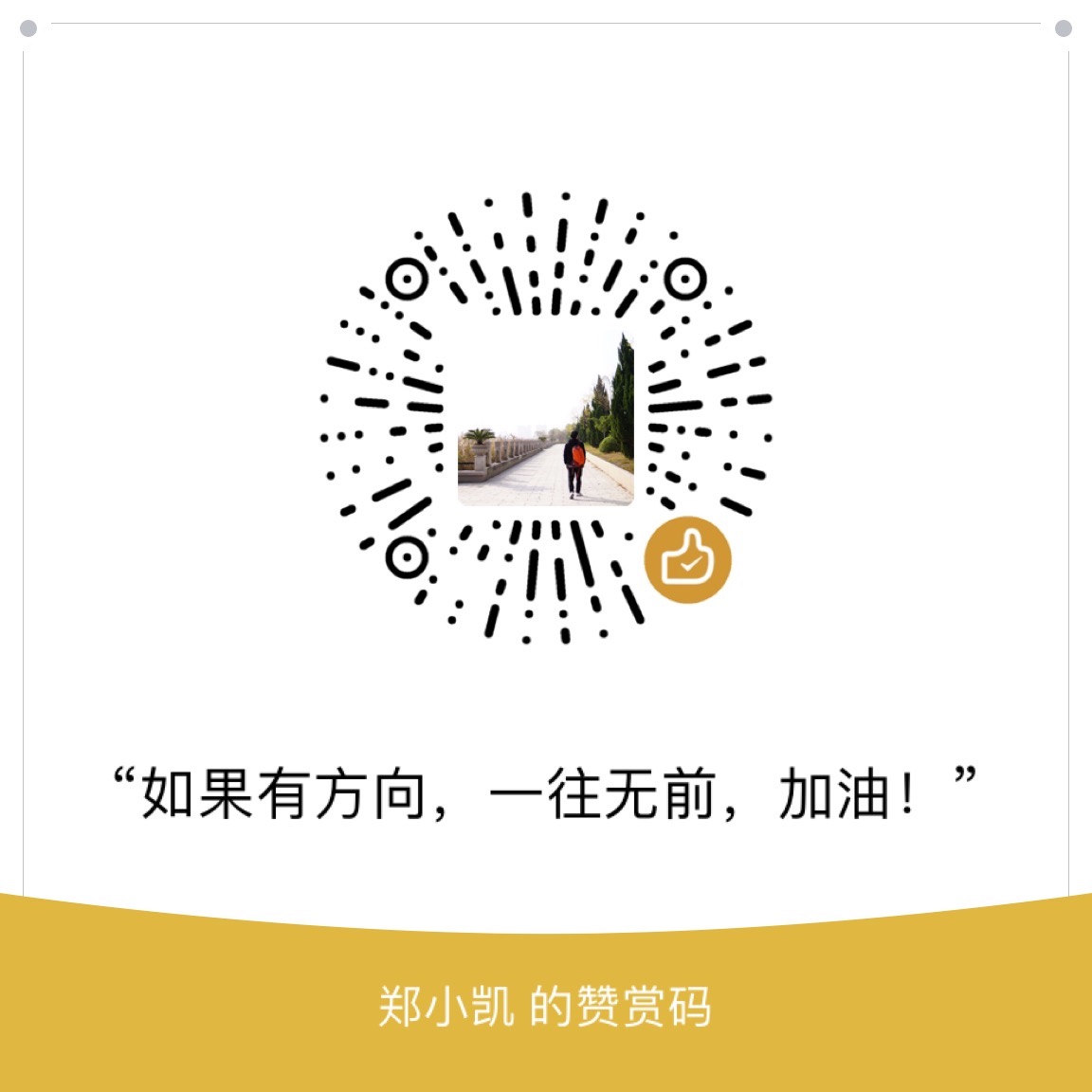背景
今天一台重新安装了win7 64位操作系统的电脑连入内网后,自动更新失败,错误代码是:0x80244010
原因
根据微软官方问答:https://blogs.technet.microsoft.com/sus/2008/09/18/wsus-clients-fail-with-warning-syncserverupdatesinternal-failed-0x80244010/
该问题仅出现在新安装完的系统上,且该系统比较早了,有较多的补丁需要安装。
而微软规定每次客户机连接wsus获取更新是有大小限制的,且不可修改,每次只可以200k。
The error, 0x80244010, means WU_E_PT_EXCEEDED_MAX_SERVER_TRIPS and happens when a client has exceeded the number of trips allowed to a WSUS server. We have defined the maximum number of trips as 200 within code and it cannot reconfigured. A “trip” to the server consist of the client going to the server and saying give me all updates within a certain scope. The server will give the client a certain number of updates within this trip based on the size of the update metadata. The server can send 200k worth of update metadata in a single trip so it’s possible that 10 small updates will fit in that single trip. Other larger updates may require a single trip for each update if they exceed the 200k limit. Due to the way Office updates are published you are more likely to see this error if you’re syncing Office updates since their metadata is typically larger in size.
解决办法
根据上面的描述,那么解决办法就是:
如果点击”立即更新”,最后出现报错”0x80244010”,那么说明自动更新正常,仅本次更新完全获取到所有的更新信息。
那么继续点击”立即更新”即可。
至于需要点击多少次立即更新,这取决于本次安装的操作系统所需要安装的补丁多少而定。只要报错代码没变,那么就放心的继续更新就好了。
扩展
一般自动更新报错,我们会尝试将自动更新的缓存文件C:\Windows\SoftwareDistribution文件夹重命名后再试。
但在这个报错中,一旦我们清空了自动更新的缓存文件,那么就又得重头来过了。
还是需要具体问题具体分析来处理。